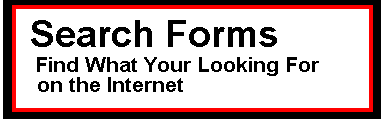
 Daily News Paper
Daily News Paper
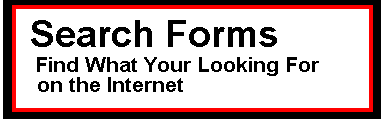
|
 Daily News Paper Daily News Paper
|

Search tips: Enter a college name, a field of study, or a domain extension (.uk for Britain, .edu for colleges, and so on).
Search tips: Enter a keyword or words. You can't search for phrases.
Search tips: Pick a type of school and a location, and click on the Search button.
Search tips: Enter an institution's name. For the quickest results, enter a partial name (for example, berk for Berkeley or Berklee)
Search tips: If you enter multiple search terms, use AND or NOT to narrow your search. Search for partial words using * (for example, lit* for literacy, literature, and more).
Search tips: Fill in one or more of the fields above, define the type of search word it is, and select the appropriate AND/OR/NOT Boolean operator to link the search terms.
Search tips: Enter any keyword that's relevant to the classes you're teaching.
Search tips: Enter a keyword or string of words; the site looks for the precise string of characters you enter. Registration is required to access details.
Search tips: Search by school name, region (such as Northeast), or state (for example, Montana). If you enter multiple words, narrow your search using AND or NOT, or widen it using OR.
Search tips: If you enter multiple search terms, you'll narrow the search to turn up instances of both terms. Boolean operators won't work.

